How to Create a Photorealistic Animation in Blender - Handheld Camera
In this Blender tutorial, I will show you how to create a hyperrealistic animation simulating footage from a handheld GoPro (or any other action camera), using a free add-on to capture real-time movement from your Android phone/tablet.
I will also cover how to use the free version of DaVinci Resolve for the post-production.
You will need:
-An Android device that supports Google ARCore.
-The Android App:
-Blender 3.0:
-The Blender Add-on:
To install simply follow the instructions of each link.
Alternatively, not covered in this tutorial, for iOS users:
All assets used in this tutorial are free, so everyone can follow along!
You can download the complete scene and support the channel here:
If you have any questions or comments, please let me know!
Timestamps:
00:00 The Animation
00:55 Step 1 - Modeling and texturing
01:51 Step 2 - Lighting
02:28 Step 3 - Camera: Basic setup
04:06 Step 3 - Camera: Using the add-on
06:34 Step 3 - Camera: Animating the exposure compensation
07:56 Step 4 - Post-processing: Render export settings
09:25 Step 4 - Post-processing: DaVinci Resolve
Music by French ambient artist Meydän:
if (video_enjoyed ) {
like_video = true;
subscribe_channel = true;
}
SUBSCRIBE:
FOR COMMISSIONS:










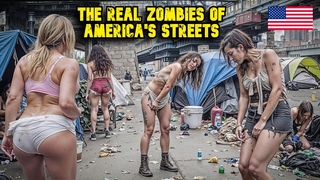







![Data Engineer Career Path by Zero to Mastery Academy [Use Coupon Code]](https://sun9-34.userapi.com/sCRZgqaAmdI_A-cscGgc18U73Dik8kRt_TJ-mg/hm9pm4OLIxM.jpg)




