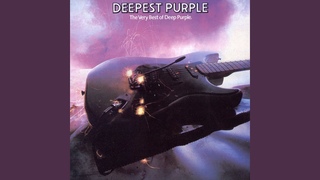The Best Thermal Paste for PC CPU, GPU and Laptop
Test thermal paste vs liquid metal on a PC CPU, GPU graphics card, and laptop. How to remove and the best way to apply thermal paste.
The best thermal pastes on Amazon:
Liquid Metal:
Noctua NT-H1:
Arctic MX-6:
Thermal Grizzly Kryonaut:
Thermalright TF8:
Global AliExpress:
Arctic MX-4:
Noctua NT-H2:
Thermal Grizzly:
GD900
*Useful links:*
Applying Liquid Metal:
How to fix laptop overheating:
HowFixit Store:
Repair guides:
FOLLOW ME:
Instagram:
Facebook:
Twitter:
* List of tested thermal conductors *
1. Liquid Metal Thermal Grizzly Conductonaut
2. Noctua NT-H1
3. Arctic MX-6
4.... Thermal Grizzly Kryonaut
5. Thermalright TF8
6. SYY 157
7. Cooler Master MasterGel Pro V2
8. GELID GC-Extreme
9. Noctua NT-H2
10. Kingpin Cooling Kpx
11. Arctic MX-4
12. GD900
13. Thermaltake TG-8
14. Arctic Silver 5
15. Corsair XTM50
16. Corsair TM30
Time code:
00:00 Intro
00:30 The best thermal paste for CPU
01:10 How much thermal paste should apply
01:33 How to apply thermal paste
02:49 Thermal paste vs liquid metal test results on CPU
03:52 Best cheap thermal paste
04:10 Liquid metal for PC CPU
04:30 The best thermal paste for GPU
04:41 Thermal paste application GPU
05:34 Thermal paste vs liquid metal test results on GPU
06:20 The best thermal paste for a laptop
06:41 How to remove thermal paste
06:51 Thermal paste application laptop
07:58 Thermal paste vs liquid metal test results on a laptop
08:41 Thermal paste expire and dry time
09:31 Liquid metal for a laptop
09:52 Solution how to fix laptop overheating
* Thermal Paste *
When looking for the best thermal paste for a laptop or computer, it is important to consider the composition of the thermal paste. High quality professional pastes often contain effective compounds such as carbon, graphite, metal oxides and metal particles that act as heat conductors. In addition, you should choose a paste with good viscosity values, which allows you to evenly distribute a thin layer of material on the surface of the processor. Choosing a top brand that specializes in thermal paste ensures that you get efficient performance when applying thermal paste.
Properly applied thermal paste can reduce temperatures by up to 20%. In addition, modern compositions are very stable over time, but at the same time provide efficient heat transfer from the processor core. Careful application is important to ensure proper volume, as too little can significantly reduce thermal performance.
* Liquid metal *
Liquid metal, due to its higher thermal conductivity and larger contact area, can provide a more efficient thermal interface than standard thermal paste. But, liquid metal can make poor contact with some metal surfaces, such as aluminum, if applied incorrectly or in excessive amounts; this can lead to sub-optimal cooling performance. Thus, liquid metal should only be used on copper-based heatsinks. Thermal paste is generally easier to apply than liquid metal and offers a lower level of performance, but is much less dangerous if handled incorrectly. As such, I recommend checking out the liquid metal application guidelines before using it.
#howfixit #thermalpaste #liquidmetal
Show more