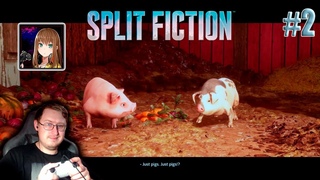Intro to DECAL MACHINE - the Amazing Blender Decal Add-On!
In today’s video, we’re going to start checking out an add-on for Blender that allows you to add amazing decals to your 3D models!
This add-on allows you to add detail to your models by applying to an image and using a UV offset to make the decals look more realistic.
I’ll give you kind of an overview of Decal Machine in this video, then if you’re interested, in the future we can get more in-depth about specific usages.
DECAL MACHINE DOWNLOAD LINK (Affiliate Link)
There’s a very comprehensive documentation website that contains a lot of information about the way the add-on works.
DOCUMENTATION SITE
When you first load the add on, it adds an entirely new context menu that pops up when you press the “D” key. You can use the context menu in order to start adding decals.
Big note – don’t hold the “D” key – just tap it in order to get the menu to show up.
When you open up the menu, you have the ability to look through the