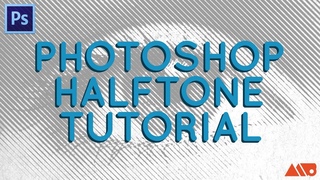Create Halftone Pattern with Dynamic Symbol in Illustrator
Hello Guys,
In this tutorial, I will show you a simple trick to create custom halftone patterns.
By using Dynamic Symbol as objects for a pattern we can easily replace it with other symbols, this will make the pattern more customizable.
Hopefully, this tutorial is useful and see you in the next tutorial.
Enjoy ...
- About Randomus Script
You can use the script to Random fill color, Random stroke color, Random scale, Random rotate, Random opacity, Random position X, Y. The script Create by Alexander Ladyg

![How To Create Halftones Effect With CorelDraw [ Cara Membuat Effect Halftone ]](https://sun9-29.userapi.com/Y95iIemE9O_8MLCwIfzGGbQ67yoCxphdk-fiOA/iW9SswdP6Fw.jpg)